YouTube Addiction:
Comprehending and Conquering
Welcome to a dedicated resource aimed at tackling YouTube addiction. Our mission is to help children overcome this issue and return to a healthy, balanced life. Explore concepts, symptoms, causes, and discover reliable solutions here.
Concept of YouTube Addiction
YouTube addiction refers to the excessive use of YouTube to the extent that it interferes with daily activities, responsibilities, and relationships. It is a form of digital or internet addiction characterized by an inability to control or limit the use of YouTube. This addiction can negatively impact mental, physical, and social health. Users may spend hours watching videos, leading to neglect of work, school, or personal relationships. It’s crucial to understand that it’s not the amount of time spent but rather the inability to stop or reduce usage and the resulting negative consequences that define this addiction.
How We Can Help
Resolve Your YouTube Addiction with the FlashGet Parental Control App
Control Screen Time
Manage YouTube Access
Regulate Accessible Content
Monitor Content in Real-Time
Your Tool to Stop YouTube Addiction
A Deeper Look into FlashGet Parental Control
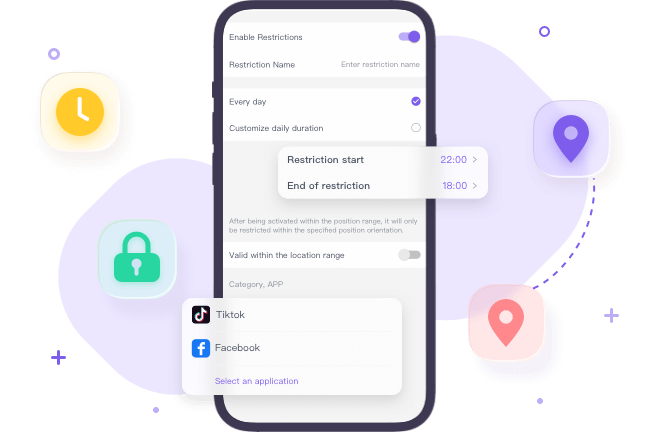
Screen Time Management
Screen Time Management feature empowers you to limit the time spent on YouTube. Defining specific time frames for usage promotes healthier digital habits and reduces the risk of addiction.
If your family member or child is struggling with YouTube addiction, you can help improve their condition by limiting their time on YouTube.
View detailsApp Blocker
App Blocker allows for the complete blocking of YouTube access when necessary. This can be particularly useful during intense work or study, ensuring minimal distractions and optimal productivity.
Block app is a simple and effective method. However, it’s essential to communicate with the person you’re monitoring beforehand to avoid any resistance or negative feelings caused by the app’s prohibition.
view details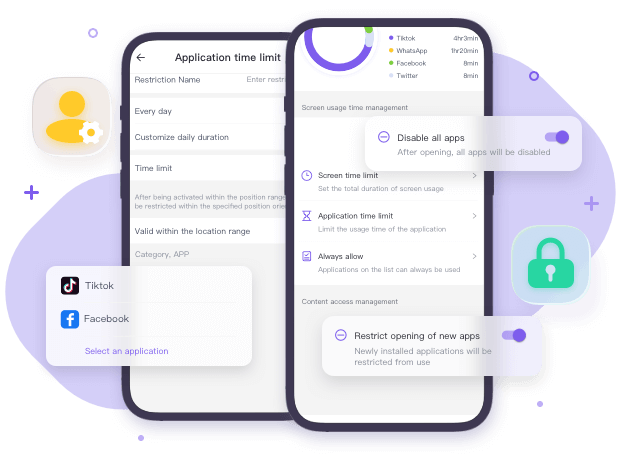

Content Shield
This feature on a blacklist system prevents access to certain content based on specified keywords. It provides an additional layer of control, ensuring the user is only exposed to appropriate and safe content on YouTube.
The more comprehensive your blacklist, the more effective the Content Shield will be. This requires some preparatory work on your part.
view detailsOther Features of FlashGet Parental Control
Helping Overcome YouTube Addiction
FlashGet Parental Control also offers several other features that can provide a more comprehensive approach to managing and overcoming YouTube addiction.
Screen Mirroring
This feature allows you to view the real-time screen of the monitored individual. If they are watching YouTube, you can understand what content they are viewing, their preferred influencers, and so on. This aids in understanding the allure of YouTube for them.
Notifications and Alerts
You can receive the notifications that appear on the monitored individual’s phone. You will also be alerted if they receive content updates from a YouTuber they follow.
Daily Usage
This feature allows you to view the daily phone usage of the monitored individual, including usage time, what apps are used, and frequency of use. This can help you better understand if the individual exhibits symptoms of addiction.
Blog
Breaking Free from the Chains of YouTube Addiction: How to Reclaim Your Productivity
Understanding YouTube addiction
YouTube has become a staple in our daily lives, offering various videos on various topics. However, for some individuals, what starts as harmless entertainment can quickly become an addictive behavior that hampers productivity. Understanding YouTube addiction is the first step towards breaking free from its clutches.
YouTube addiction is characterized by an excessive and compulsive need to watch videos on the platform, often causing impairment in the ability to function in various life domains. People who are addicted to YouTube find themselves spending hours mindlessly scrolling through recommended videos, unable to tear themselves away from the screen. This addiction can harm productivity, as it consumes valuable time and energy that could be channeled toward more meaningful pursuits.
The impact of YouTube addiction on productivity
YouTube addiction can severely hinder productivity in various aspects of life. Whether it’s at work, school, or personal relationships, the excessive time spent on YouTube distracts men from important tasks and goals. The constant pop-up notifications of YouTube, the autoplay feature, and the endless rabbit hole of recommended videos can easily derail one’s focus and ability to concentrate.
Moreover, the addictive nature of YouTube can disrupt sleep patterns, leading to fatigue and decreased cognitive functioning during the day. Lack of quality sleep can further diminish productivity and make it even harder to break free from the chains of addiction. Additionally, spending excessive time on YouTube can lead to feelings of guilt, shame, and low self-esteem, which can further impact overall fitness and productivity.
Breaking free from YouTube addiction: Tips and strategies
Breaking free from YouTube addiction requires a combination of self-awareness, determination, and effective strategies. Here are some tips to help you regain control over your time and reclaim your productivity:
- Set clear goals and priorities: Identify your long-term goals and the tasks requiring immediate attention. Establish a clear hierarchy of priorities and allocate reasonable time slots for YouTube usage, ensuring that it doesn’t interrupt your important commitments.
- Practice self-discipline: Limit your YouTube consumption by setting strict rules and sticking to them. Use tools like timers or website blockers to restrict your access to YouTube during designated times. Restrain yourself and resist the urge to mindlessly browse through videos.
- Explore meaningful alternatives: Find alternative activities that can replace your YouTube addiction. Engage in hobbies, exercise, or spend quality time with loved ones. By filling your time with meaningful and fulfilling activities, you’ll be less inclined to turn to YouTube as a source of immersion.
The role of parental control in overcoming YouTube addiction
For those struggling with YouTube addiction, especially in the case of children and teenagers, parental control can play a crucial role in surmounting this addiction. Parental control apps allow parents to monitor and regulate their child’s online activities, including their YouTube usage. FlashGet Parental Control is one such app that stands out in terms of features and benefits.
Features and benefits of FlashGet Parental Control
FlashGet Parental Control offers comprehensive features to help parents effectively manage and control their child’s access to YouTube and other online content. Some of its notable features include:
- Screen mirroring: FlashGet allows parents to monitor what their children are scrolling through on YouTube, and judge whether their children are watching age-appropriate videos.
- Time restrictions: With FlashGet, parents can set specific time limits for YouTube usage. This helps curb excessive screen time and encourages children to engage in other productive learning.
- User activity monitoring: The app provides real-time monitoring of a child’s YouTube usage, allowing parents to stay informed about their online behavior and take necessary actions if needed.
How to set up and use FlashGet parental control
Setting up and using FlashGet Parental Control is a straightforward process. Here’s a step-by-step guide to help you get started:
- Download and install the app: Visit the official website of FlashGet Parental Control and download the app on your device. Follow the installation instructions to set it up on your child’s device.
- Create a parent account: Launch the app and create a parent account by providing the necessary details. This account will give you access to the app’s features and controls.
- Connect your child’s device: On your child’s device, install FlashGet Kids and log in with the parent account credentials. Bind your child’s device to your device. This will establish a connection between the parent and child devices.
- Set up YouTube restrictions: Within the FlashGet Parental Control, navigate to the YouTube settings and customize the app permission, time restrictions, and other relevant controls according to your preferences.
Once the setup is complete, FlashGet Parental Control will help you regulate your child’s YouTube usage and promote a healthier balance between screen time and other activities.
Other effective parental control apps for managing YouTube addiction
While FlashGet Parental Control offers excellent features and benefits, other parental control apps can also aid in solving YouTube addiction. Some notable alternatives include:
- AirDroid: AirDroid provides comprehensive parental control features, including YouTube monitoring and time restrictions. Parents can track their child’s YouTube usage and block YouTube for specific periods..
- Screen Time: Screen Time enables parents to set time limits for YouTube usage, block certain websites, and track their child’s online activity. It offers detailed reports on screen time and provides insights for better management.
- PandaSpy: PandaSpy offers many parental control features, including YouTube monitoring, time restrictions, and user activity monitoring. It allows parents to customize controls based on their child’s age and maturity level.
Conclusion: Reclaiming productivity and maintaining a healthy relationship with YouTube
YouTube addiction can significantly impact productivity, but with the right strategies and tools, it is possible to break free from its grip. By understanding the nature of YouTube addiction, setting clear goals, and practicing self-discipline, individuals can reclaim their productivity and focus on meaningful pursuits.
For parents, parental control apps like FlashGet, Qustodio, Screen Time, and Net Nanny offer valuable assistance in overcoming children’s YouTube addiction. These apps provide features such as content filtering, time limits, and user activity monitoring, empowering parents to guide their children toward a healthier relationship with YouTube.
Remember, consideration must be given to bothtake the benefits of YouTube and a productive lifestyle. With the right approach and support, you can reclaim your time, energy, and focus, ensuring that YouTube remains an enriching source of entertainment rather than a barricade to your productivity.
CTA: Check out FlashGet Parental Control to take control of your child’s YouTube usage and promote a healthier digital lifestyle.
Use FlashGet Parental Control to Combat YouTube Addiction
FlashGet Parental Control offers a comprehensive suite of features to help manage and mitigate addictive behaviors. From Screen Time Management and App Blocker to Content Shield, the app provides a holistic approach to digital wellness. It also includes additional features like Screen Mirroring, Notifications and Alerts, and Daily Usage monitoring, further enhancing its effectiveness. Using FlashGet Parental Control, parents and guardians can take a proactive step towards understanding, managing, and overcoming YouTube addiction.
